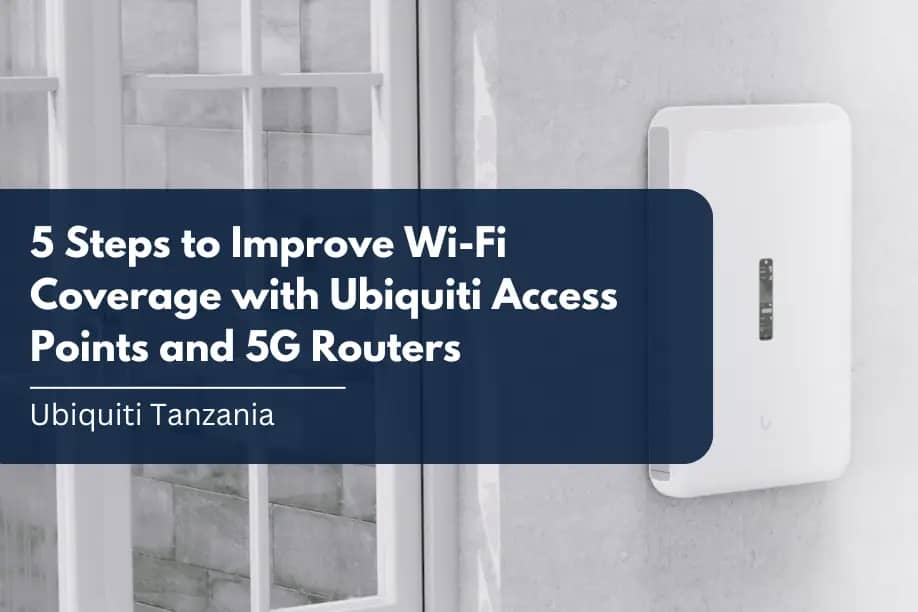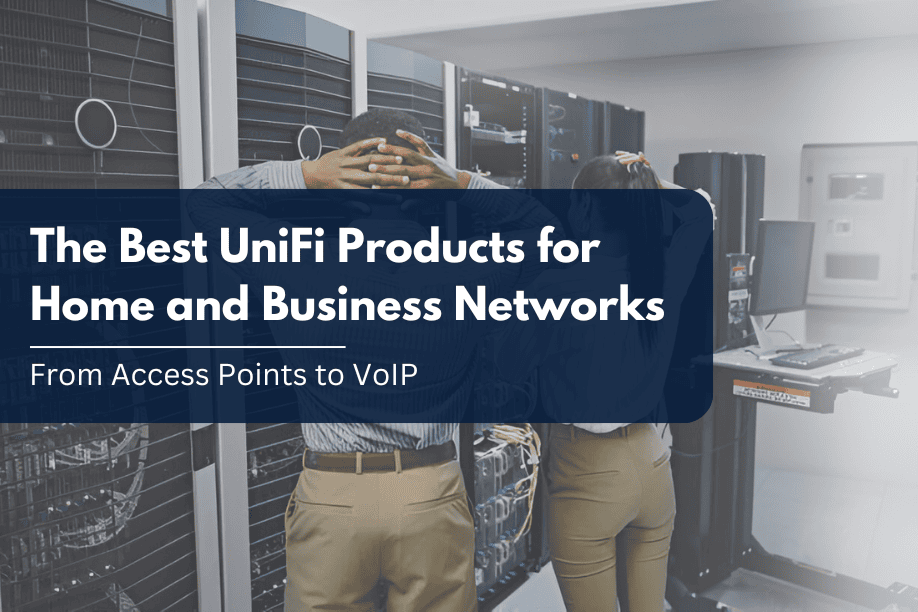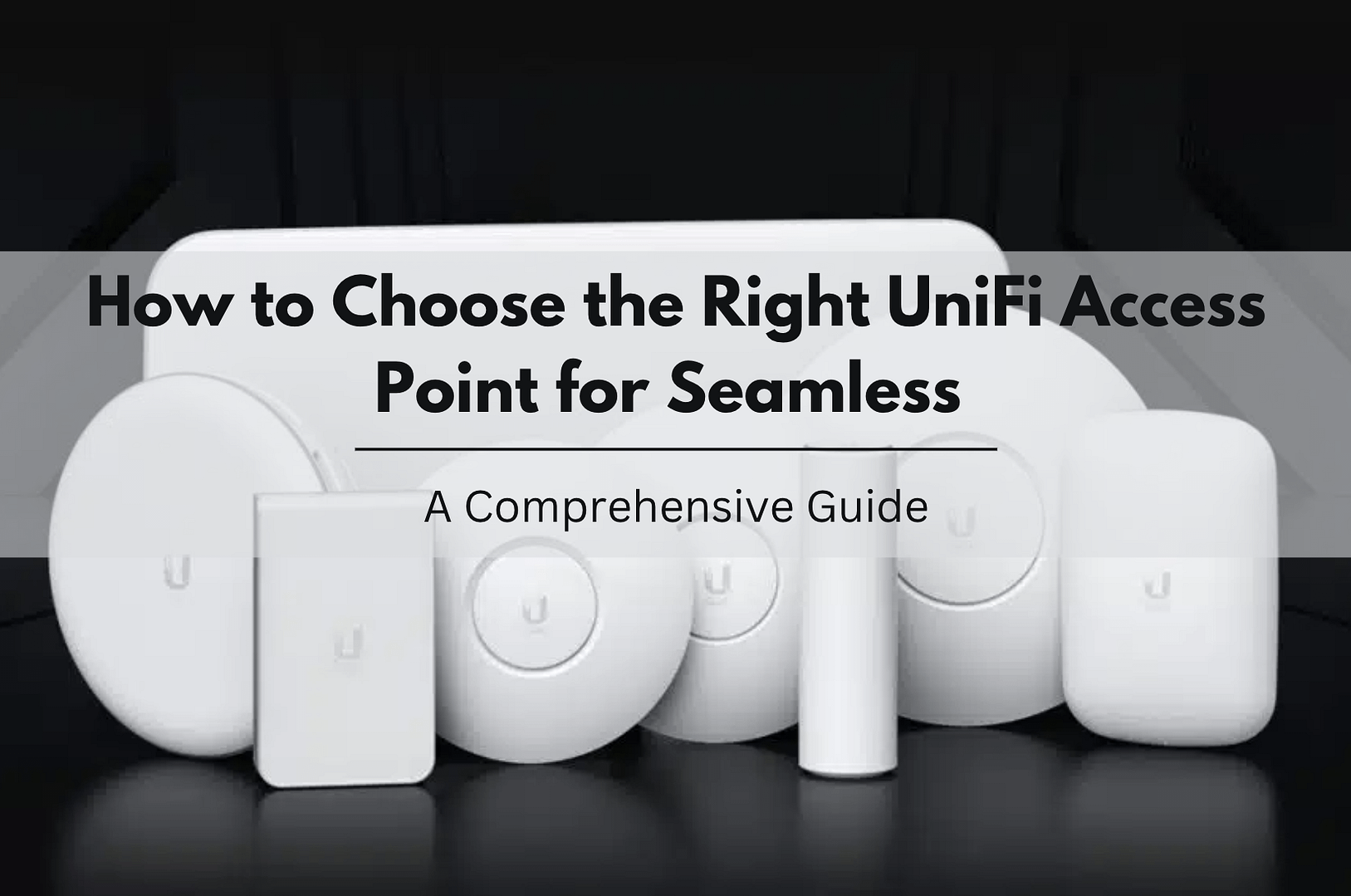In today’s digital age, efficient network management is crucial for businesses and individuals alike. The demand for seamless connectivity, secure networks, and centralized control has led to the rise of powerful tools like Ubiquiti UniFi. This blog explores the benefits of using UniFi for network management, delves into the functionalities of the UniFi controller, and provides a step-by-step guide to setting up and configuring UniFi devices. Whether you’re a seasoned IT professional or a business owner looking to enhance your network infrastructure, understanding the capabilities of UniFi can transform how you manage your network.
Why Choose Ubiquiti UniFi for Network Management?
The key to effective network management lies in having a system that offers centralized control, flexibility, and ease of use. Ubiquiti UniFi excels in these areas, providing a comprehensive solution that integrates various network management tasks into one platform. With the UniFi controller, users can monitor, manage, and configure their networks from a single interface. This centralized approach not only simplifies network administration but also ensures that every aspect of the network is optimized for performance and security.
By choosing UniFi products, such as the UniFi AP, UniFi switch, and UniFi router, businesses can build a scalable and robust network infrastructure. If you’re looking to purchase these products in Tanzania, Ubiquiti Tanzania offers a wide range of UniFi devices to meet your specific needs.
Exploring the UniFi Controller: The Heart of Network Management

The UniFi controller is the cornerstone of UniFi’s network management system. It provides a user-friendly dashboard where you can oversee all connected devices, manage WiFi networks, and monitor network performance in real-time. With features like network configuration, network monitoring, and network optimization, the UniFi controller allows you to fine-tune your network to ensure it meets your business’s demands.
Also Read: Secure Your Home and Small Business: 5 Essential Cybersecurity Tips
For those interested in purchasing and setting up UniFi devices, Ubiquiti Tanzania offers everything you need to get started. From UniFi APs for superior wireless coverage to UniFi switches for efficient data routing, you can find all the essential tools to build a powerful network.
Setting Up and Configuring UniFi Devices
Setting up and configuring UniFi devices is a straightforward process, thanks to the intuitive design of the UniFi controller. Here’s a quick guide to getting started:
- UniFi Setup: Begin by connecting your UniFi device to the network. Use the UniFi controller to adopt the device into your network. This step is crucial for establishing a connection between the device and the controller.
- Network Configuration: Once the device is adopted, configure the network settings. This includes setting up SSIDs for wireless networks, defining VLANs, and configuring firewall rules for enhanced network security.
- WiFi Management: Use the UniFi controller to manage your WiFi networks. You can create multiple SSIDs, manage guest access, and even set bandwidth limits to ensure optimal performance.
- Network Monitoring: The UniFi controller provides real-time insights into your network’s performance. Monitor device status, track bandwidth usage, and identify potential issues before they escalate.
For businesses looking to upgrade their network infrastructure, Ubiquiti Tanzania offers a range of UniFi products. Whether you need high-performance UniFi routers for secure connectivity or UniFi APs for extensive wireless coverage, you can find the right solutions to suit your needs.
Also Read: The Ultimate Guide to Upgrading Your Home WiFi Network in 2024-25
Advanced Network Management with Ubiquiti UniFi

UniFi is more than just a basic network management tool; it’s a platform that allows for advanced network management techniques. With the UniFi controller, you can implement features such as:
- Network Troubleshooting: Diagnose and resolve network issues quickly with UniFi’s built-in tools. The controller provides detailed logs and alerts to help you pinpoint problems.
- Cloud Management: Manage your network from anywhere with UniFi’s cloud-based controller. This feature is ideal for businesses with multiple locations or remote workers.
- Network Security: Implement advanced security measures like intrusion detection, firewall configurations, and VPN setups to protect your network from external threats.
For a comprehensive selection of UniFi devices that support these advanced features, Ubiquiti Tanzania is your go-to source. With products designed to meet the highest standards of network security and performance, you can ensure your network is always running at its best.
Conclusion
Ubiquiti UniFi offers a powerful, centralized solution for network management, making it an ideal choice for businesses looking to enhance their network infrastructure. From the user-friendly UniFi controller to the scalable hardware options like the UniFi AP, UniFi switch, and UniFi router, UniFi provides everything you need for efficient network administration and optimization.
If you’re ready to unlock the full potential of your network, explore the range of UniFi products available at Ubiquiti Tanzania. With the right tools, you can achieve seamless connectivity, robust security, and simplified management across your entire network.